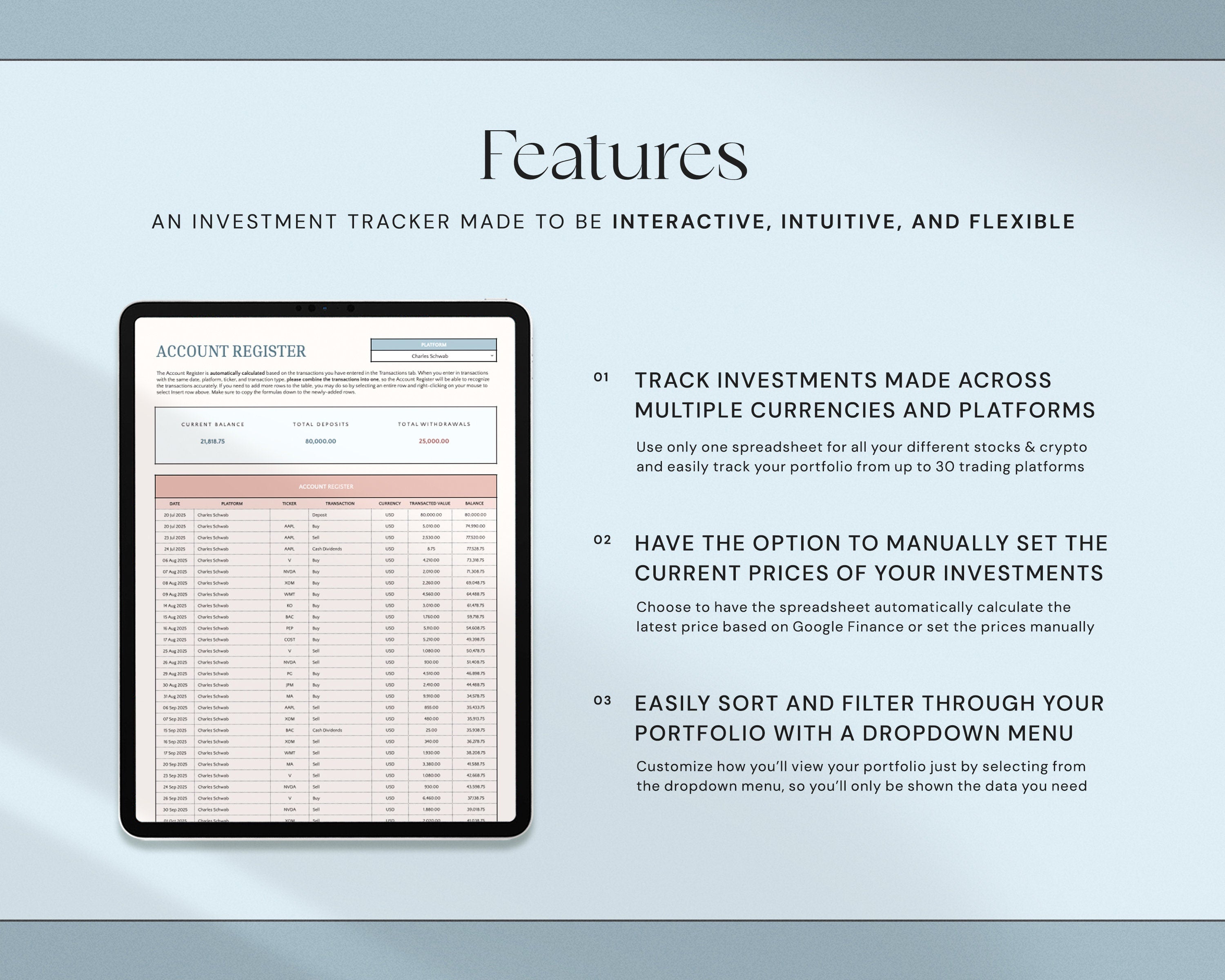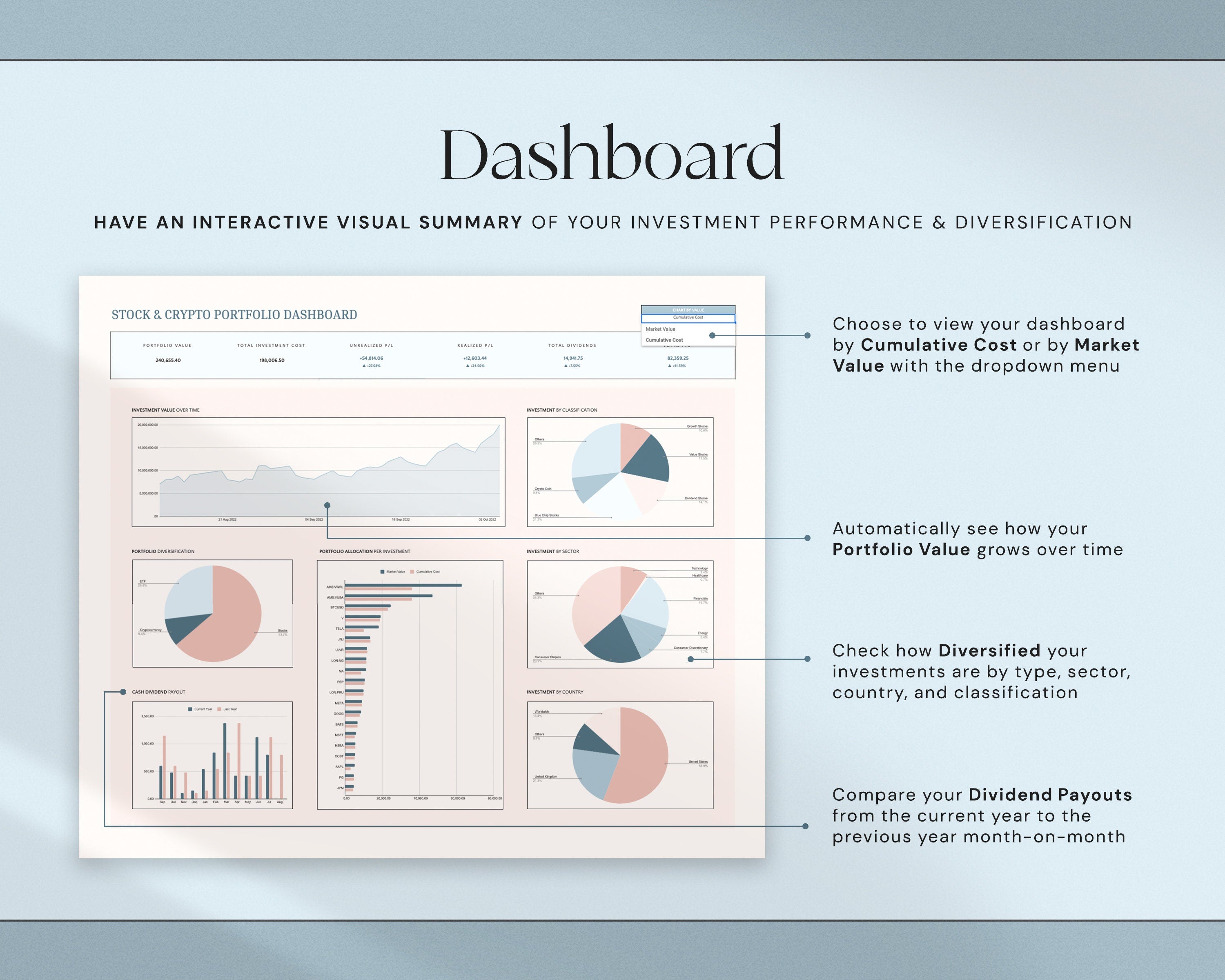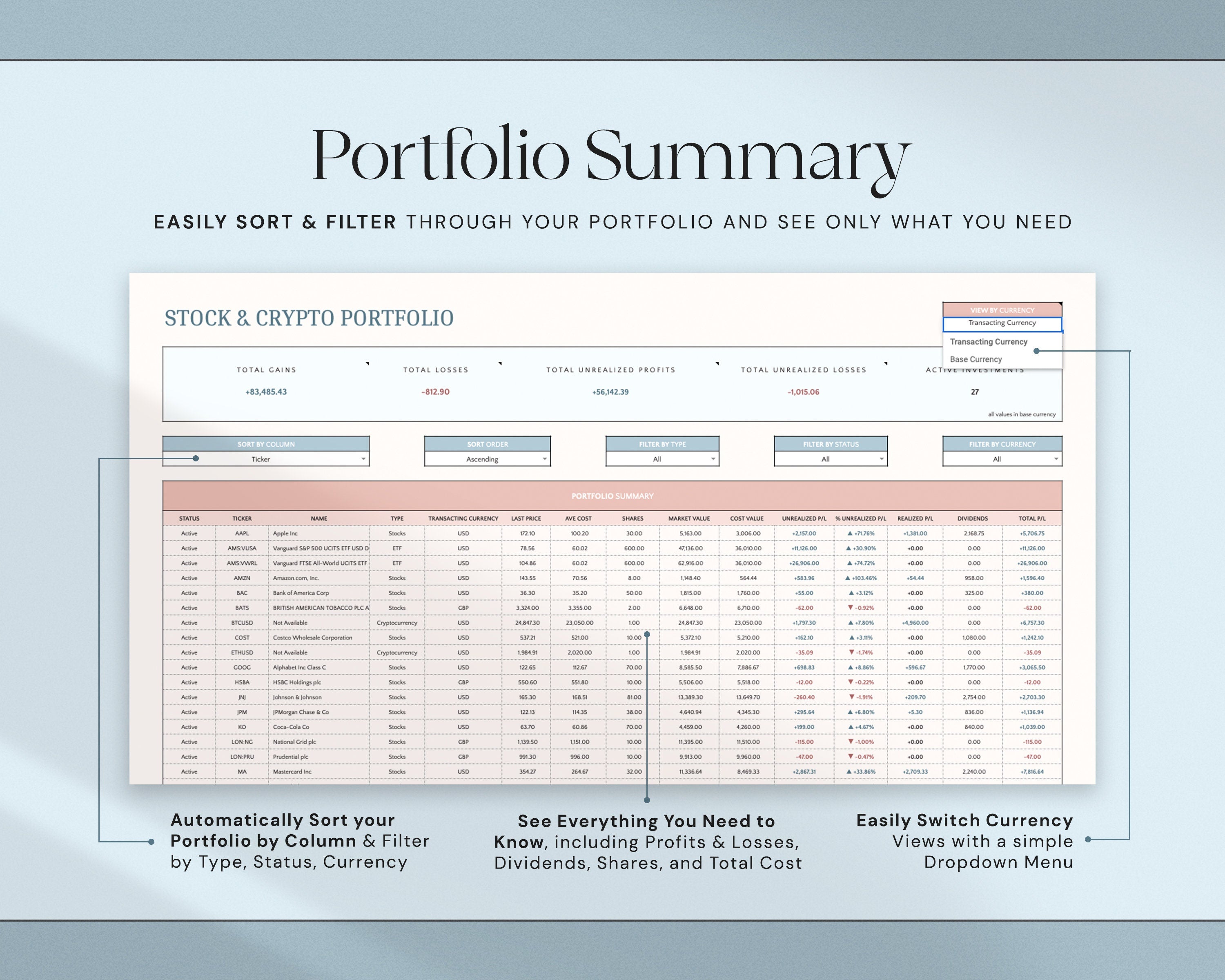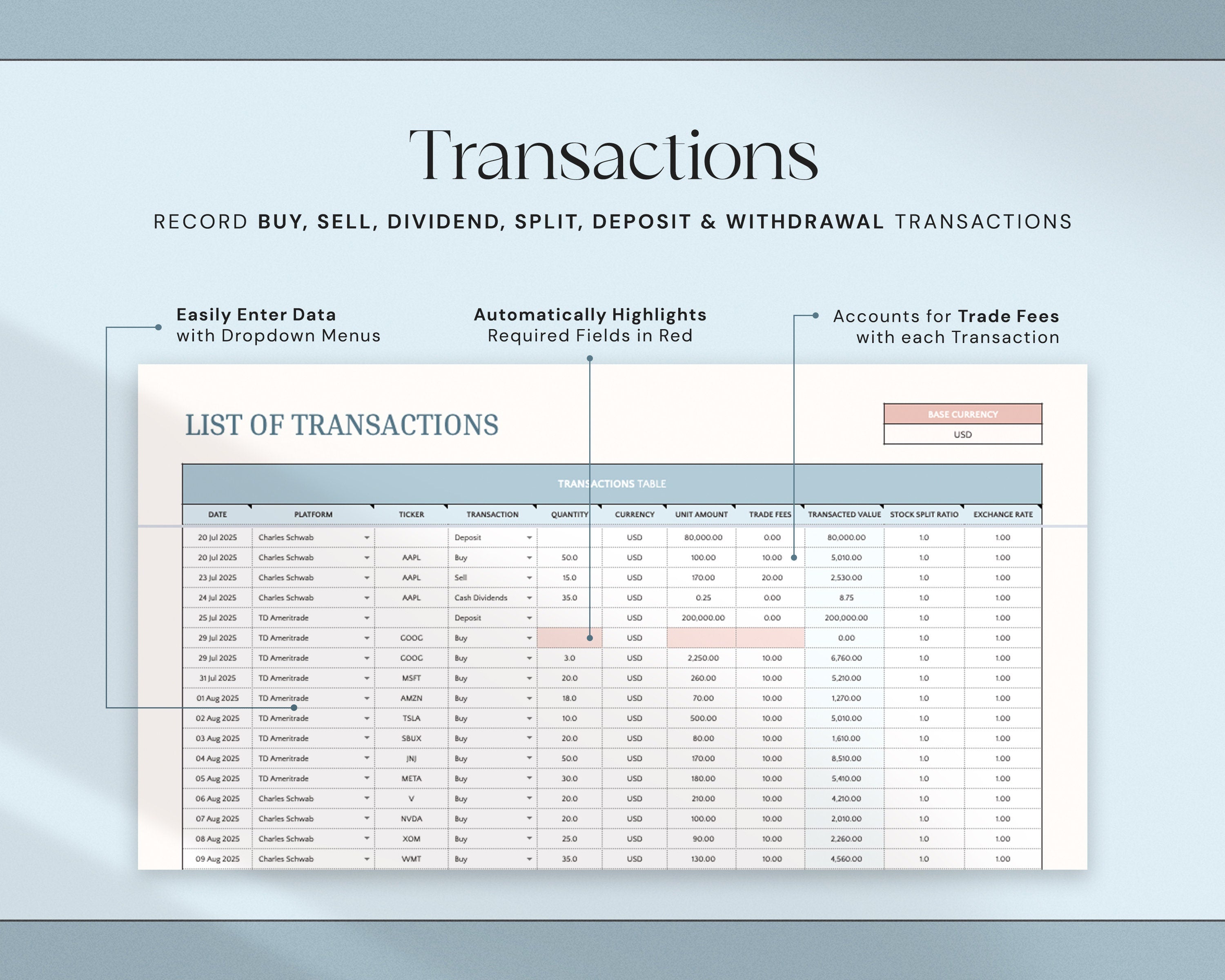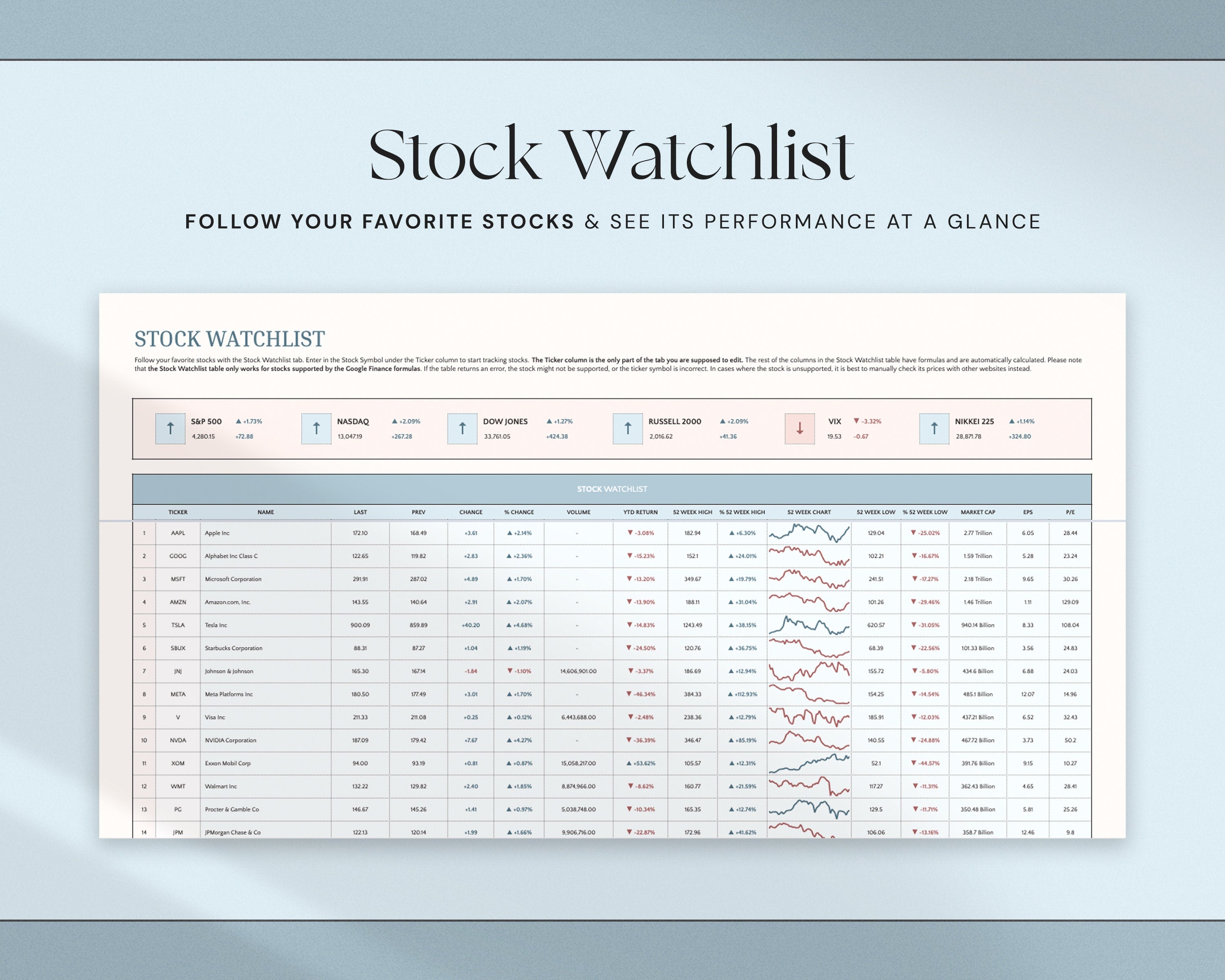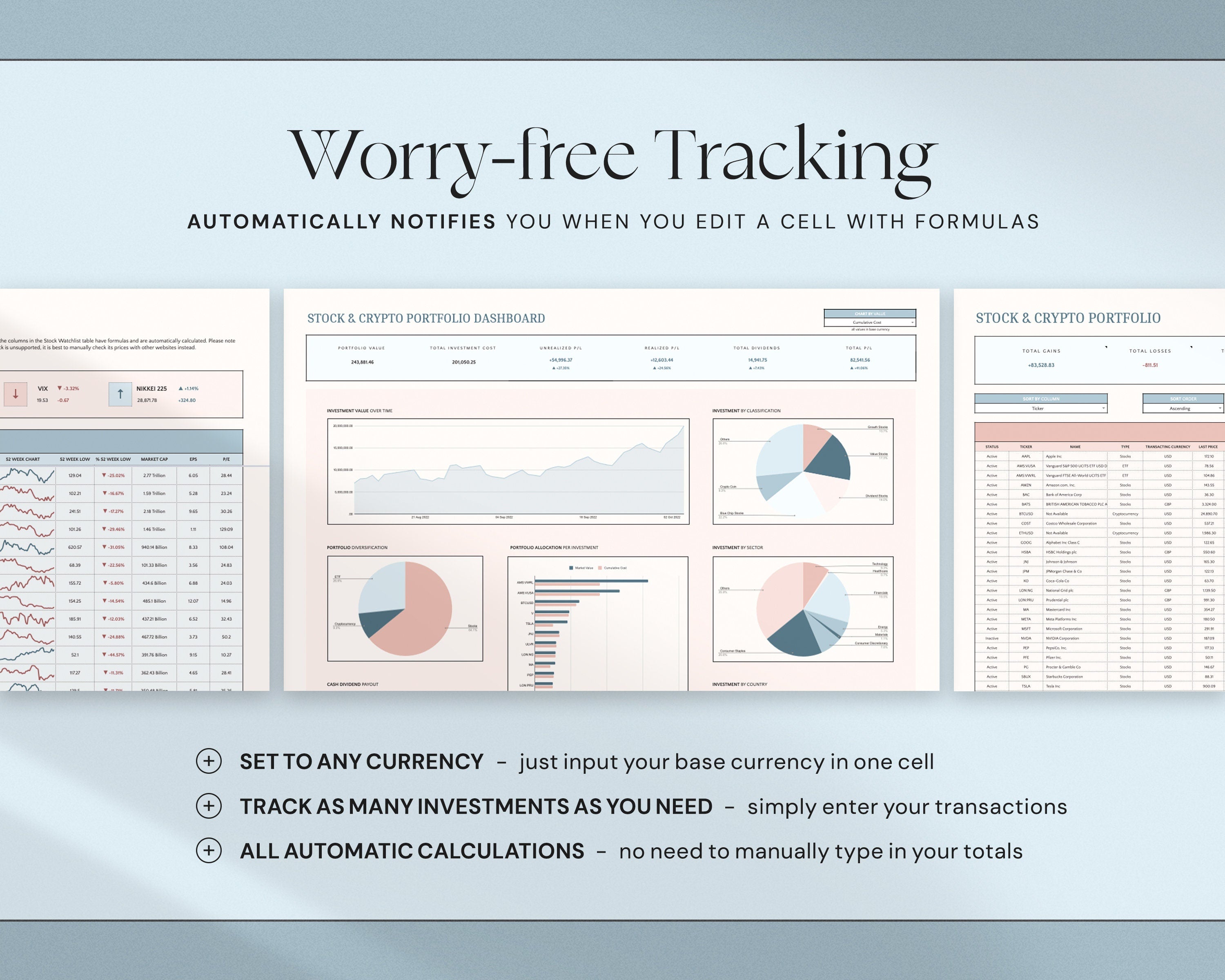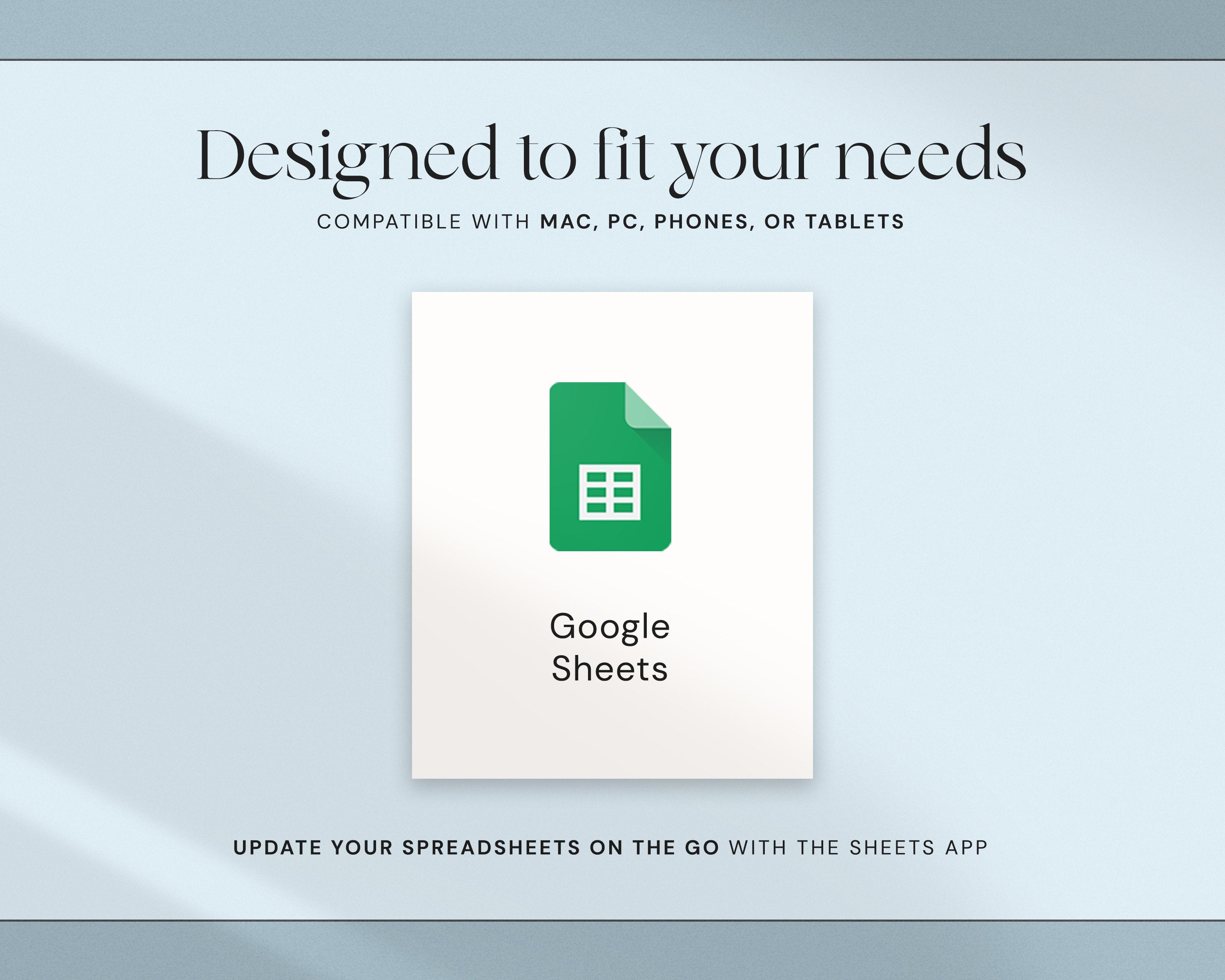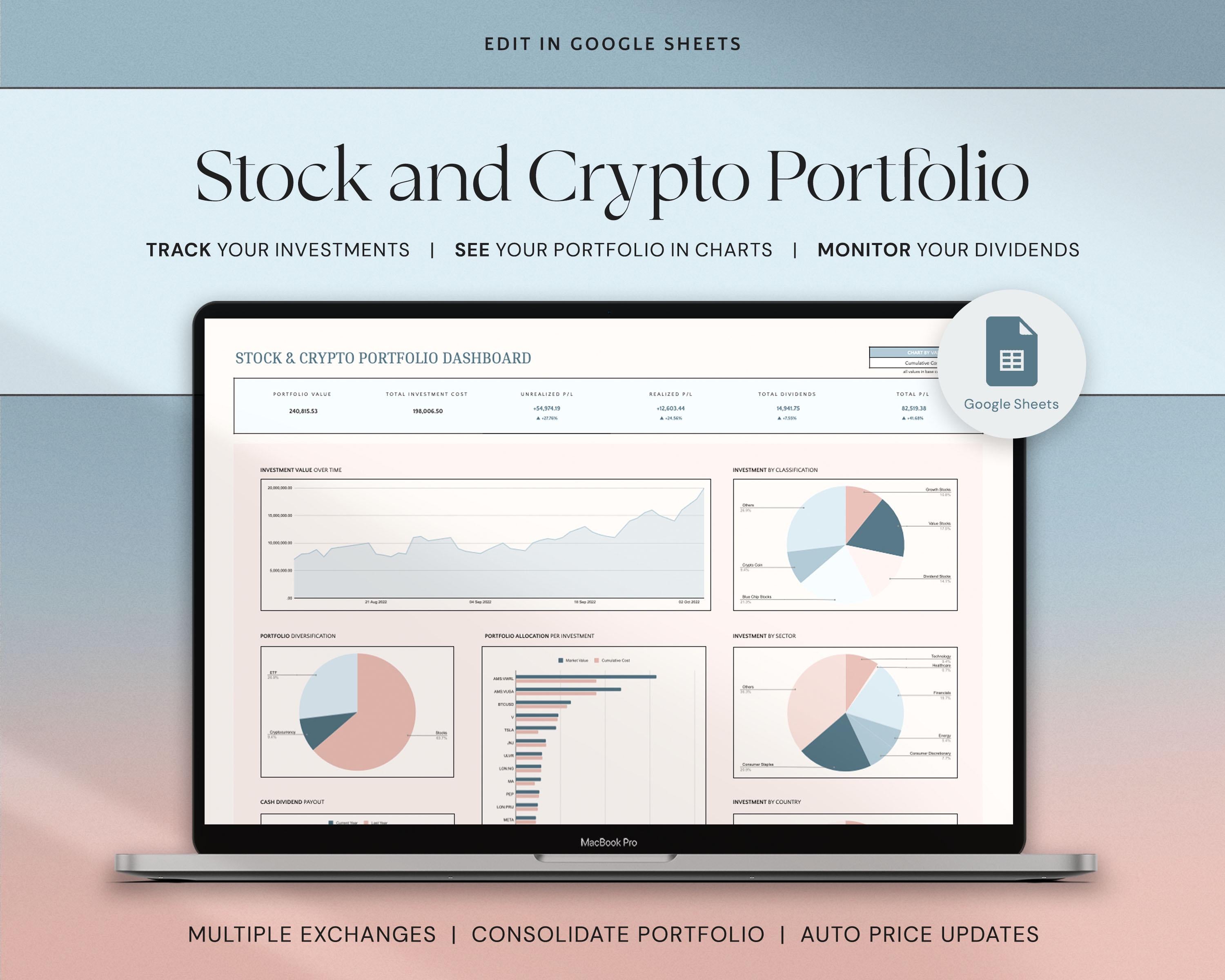
buy Investment Tracker (Digital download) Stock Portfolio Spreadsheet Google Sheets Trading Journal Crypto Tracker Personal Finance Planner Spreadsheet Dashboard
[Stock Portfolio Tracker, Investment Tracker Spreadsheet, Crypto Portfolio Manager, Crypto Portfolio Tracker, Google Sheets Investment Portfolio Diversification Tracker Spreadsheet, Foreign Portfolio Investment, Crypto Investment, Personal Finance Spreadsheet, Stock Crypto Investment Dashboard, Google Sheets Template]
See your stock & crypto investments and know your returns at a glance with the Stock & Crypto Portfolio Spreadsheet. This template supports the tracking of investments made across multiple currencies & platforms and consolidates all the information into one intuitive spreadsheet. Includes only the things you need and is made to be simple, easy to understand, yet visually appealing. All you have to do is input your transactions and everything else is calculated automatically!
FEATURES:
• Use with any currency - just input in one cell
• Supports manual entry of an investment's current price
• Suitable for stocks & crypto that may not be supported by Google Finance
• See your unrealized, realized, and total profits & losses
• Monitor your dividend returns per investment
• Sort & Filter through your Portfolio with a simple dropdown menu
• Easily check your Portfolio Diversification in Charts
• Supports Buy, Sell, Cash Dividend, Stock Dividend, Stock Split, Deposit, and Withdrawal transactions
• Automatically track your Cash Inflows & Outflows per trading platform
• Follow your favorite stocks with a Stock Watchlist
• All Automatic Calculations - just enter your transactions!
• Easy to use and understand
• Only includes the things you need - no unnecessary tabs
• Sync the spreadsheet across multiple devices with the Google Sheets app
WHAT'S INCLUDED?
• 6 Spreadsheet Tabs - Dashboard, Portfolio, Transactions, Account Register, Settings, and Stock Watchlist
• A Setup tab to easily get started
• Comprehensive Instructions and Tips
• Sample Spreadsheet with Mock Data
• 10-Page Quick Start Guide
• Editable in Google Sheets
PLEASE NOTE:
• This spreadsheet is NOT compatible with Microsoft Excel.
• This spreadsheet contains Apps Script which you need to configure for a chart found in the Dashboard tab. However, this is extremely easy to do, and the template has detailed instructions on how to do it.
YOU WILL NEED:
• A device to access Google Sheets
• A Google Account
• Basic computer knowledge
HOW IT WORKS:
1. Purchase (Instant Download)
2. Download the ZIP file (Access the Template)
3. Open the Spreadsheet (Start Planning!)
SOME THINGS TO NOTE:
• This is a digital download. No physical items will be sent after purchase.
• Due to the digital nature of the product, all sales are final and no refunds will be issued. If you have any questions, please do not hesitate to get in contact with me before purchasing the product.
• All materials included in this purchase are for personal use only. No part of it can be distributed, sold, duplicated, reproduced, or used in any form without the written consent of the author.
• The contents of your purchase are for informational purposes only. It is not intended to be financial, legal, or accounting advice. I will not be liable to any person for harm, damages, loss, claims, costs, and other liabilities with regards to your use of the documents.
COLOR DISCLAIMER:
The spreadsheet's actual color may vary due to the difference in how our screens show color. Your phone, tablet, or computer display colors in different ways, much like how we also see colors differently. Please take note of this when purchasing the template.